All files of the Brain Wave Lab software are compressed into ZIP files.
|
The Brain Wave |
DOWNLOAD PAGE
All files of the Brain Wave Lab software are compressed into ZIP files. |
|
Download New Session: Download New Session:
|
Support
Download the complete HTML manual |
|
Installation and run for the PC in 7 steps. Windows 95, 98, ME, NT, XP
1) Unzip the file with WinZip to your C:\ partition 2) Plug in the BWL goggles to the printerport and power the BWL hardware interface. 3) Run the Steem.exe program from the program manager (in C:\brainlab\) You also may create a shortcut on your desktop. Steem will start immediately the Brain Wave Laboratory program. Click the right mousebutton to start a session and also to stop the session. 4) To quit: Hit F12 and then close the STEEM window. 5) Read all the .TXT files about starting / installation / configuration (in C:\brainlab\). |
No Modifications
You are advised to first test the software by having it in the original location on your C:\ drive to prevent that you forget to mutate some init setting and therefore it does not work.
To first read more about the PC installation if desired and some more general information. While downloading the software package or the manual you can then read the text. Also, all of these text files are included to your download and will be available after you unzip it! |
|
Hardware set up for the PC
The sound goes via a sound blaster compatible card - The goggles are connected to the printer port. MIDI now is fully supported. You can use your sound card MIDI emulation or an external MIDI device. This creates the ultimate Brainmachine. The software is extremely easy to install: just unzip all the files to your C:\ directory . Start the program, connect your goggles and headphones and click the right mouse key to brain away. |
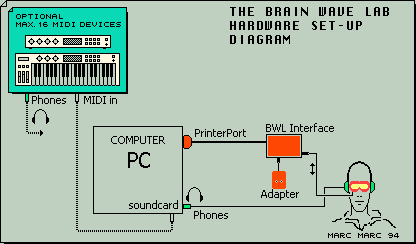 |
|
Installation Atari ST/TT
1) Download the ZIP file. 2) Format a disk at 720 KB on your Atari ST. 3) Unzip the file with WinZip to the disk. 4) If you have the BWL hardware, connect it to the printer port of your Atari. 5) Insert the disk into the Atari drive and start BWL_P4xx.PRG Start the program, connect your goggles and headphones. Select the [VV] button in the sequencer menu and click the right mouse key to brain away. |
Harware setup for the Atari
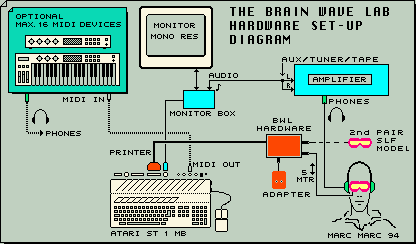 |
|
Back to The Brain Wave Lab index
For response or ordering |