|
M2Font
Manifest
Still relevant
You might think that this story is old because it handles about a computer platform that already is more than 10 years old (the Atari St). In a way this is true but, in its essence nothing seem to have changed - no matter what platform you working at; the horror of 'user-friendly' software remains. Now, already some years working on a pentium under windows and also excursions to other platforms, I see exactly the same mismatch between the ideas and the realisation. This not only concerns the application writers but also the operating system writers (Microsoft seem to have patent on hiring the lowest gods to write for their system). Reading about the features of M2font, although they might not directly of your concern, will put you on questions why the software you are using right now, also lacks some user-friendly and really-thought-about functions, options and way of treats. Release
Fight
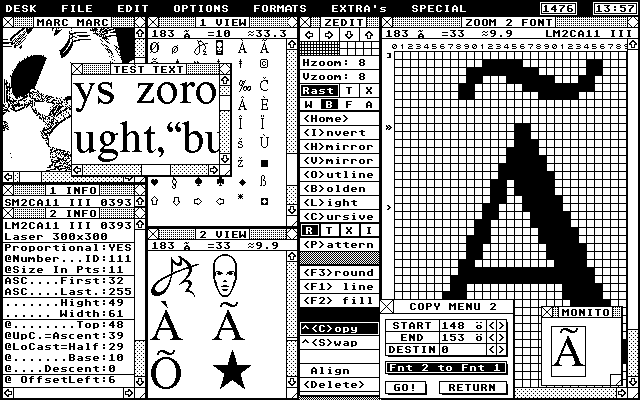
|
|
The reason why
At the time I've got a laser printer at my table and wanted to start with redesigning documents and manuals with more sophisticated DTP software, I was not very satisfied with the fonts that were available. I wanted to make my own and did try several font edit programs. This was a horrorble thing to do. They all seem to be designed to only change once and a while a small detail. Not for really editing a whole font, starting from nothing. I figured that first writing my own software and then making the fonts that I had in mind was faster than to continue with the available font edit programs. So I did and the result was not bad at all.
|
|
|
|
Back to soft index . . . . . Back to main index
For response see This page & contents is Copyrighted (C)1996 by Marc Marc Amsterdam |