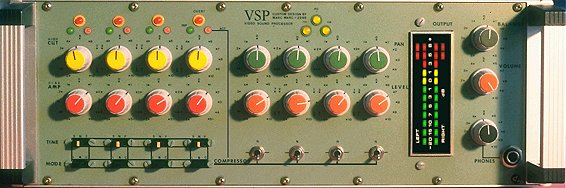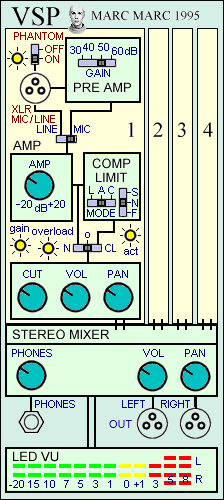|
Video Registration audio Signal Processor Custom design by Marc Marc for "Henk van Dijk Camera Works"
____ The VSP counts the following modules & features:

Viev full specifications & Explanantion: Dutch . . . English |
|
Functional Description A company for Television Video registration in the Amsterdam Opera/Concert Hall wants to have a compact device to be able to record the sound of the concerts with 4 microphones to have a high quality sound recording to later mix together with the video shooting. But, buying 4 high quality microphone preamplifiers with Phantom capabilities + 4 compressors / limiters/ + equalizing for 4 units and an end mixer + headphones and VU meter, is not only very expensive but also takes much transport/setup space and is a hassle to wire up every time (besides the increase of error due to this complicated setup). Much better is to have a single box (19 inck rack) designed with all features nessecary without an overhead on features. All designed to exactely match the recording requirement. The result, in this particular case, was the VSP. A Video registration Sound Processor - based on professional technology to suit for professional productions. I will explain the VSP by simply letting you follow the path of actions on scene which each time need to be taken for a registration. First the Microphones are plugged into the VSP (up to 4) and put on the recording scene. Based on knowledge of the MIC type and the expected input signal, the initial gain is set by a switch - ranging 30 to 60 dB. Also, the Phantom switch need to be set ON for those MICs which require the Phantom Power line. Then, when rehearsing, the secondary gain control is set (-20...+20 dB) to have the MIC's receive nominal levels. This means that the total gain of a MIC can be set anywhere between +10 and +80 dB (3x...10.000x amplification). The next step is to decide whether Compression and/or Limiting is required for each channel. The VSP counts for each of the 4 channels a Compressor/Limiter. They are specially designed for microphone picked-up signals in a LIVE situation. With a MODE switch one can select the mode for Compression, Limit or a combination of both. Compression is selected when the MIC needs to pickup both little and loud sounds. The little sounds which you may hear good when your are LIVE hearing the concert often does not come true on a straight forward recording and the loudest parts are often to load to reproduce on television. Thus compressing this LIVE dynamic distance between the most little and the most loudest sound is required.
After this, each channel passes through a high cut filter to get rid of unwanted high frequency spectral noise. How much suppression of the 'white' noise one would like to have depends also on the spectrum range of the source. When listening with headphones one can hear more noise (in particular when much amplification is required) than when sitting at home listening to the TV. One or another depends very much on editing experience. At least, the High Cut filters let you 'pre-edit' the sound within the noise reducing aspect. The cut should be always a little less than the subjective feeling appears into the headphones and are seen into the total sound landscape - which often is masking noise from a single channel.
At this stage the most important tasks are done. Now it is only a matter to mix the 4 channels to a stereo mix. The VSP has a high quality mixing and balancing stage to bring out a stereo mix of the 4 channels. After mixing a master volume and master balancing stage is followed. This end signal is brought out to the XLR outputs.
|
|
Back to MAIN Index - Back to ELECTONICS Index Also view the GEAR catalog which contains many informative chapters on analog musical devices and fundamental issues on electronic music. For response see This page and all contents: (C)1996 by Marc Marc Amsterdam |