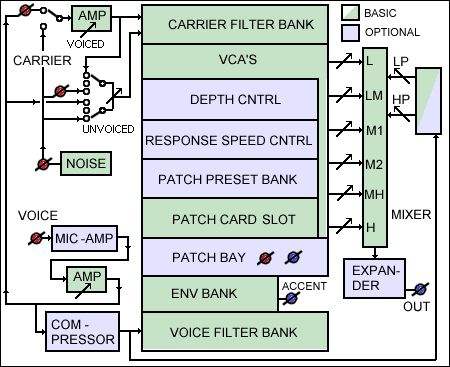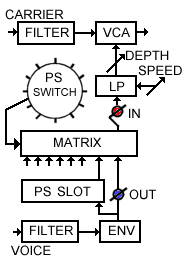1.0 |
FeaturesNatural M2 VOC |
1.01 |
Introduction The illustration below show you a simplified block diagram of the M2VOC. Both base version (green) and extra options (red) are shown. First I will explain the features of the Base version. Then the optional features will be explained in its essence. Details on both the Base version and the optional features only will be discussed with the clients whom joined the program for the first release.
|
1.10 |
Base Version The Base version has all components to achieve a Natural Vocoder effect and to make patches to create other Vocoder effects. This patching can be done at the Patch Bay with patch cables. It counts 24 channels which are divided into 6 sections. These are Low, Mid-Low, Mid, Mid-High and High). These 6 sections can mixed with 3 controllers to the output. Thus you already can achieve special effects by using these 3 mixing controllers. This mixing section consists of 2 balance controllers and one depth control (the High - unvoiced - section).
|
1.20 |
Optional features There are quit some optional features. Some of them concern extra modules which also could be add externally. Others are achieved by slight modifications and bringing the features available at the front panel. And others concern principle adds which require extra circuits and front panel parts.
|
1.21 |
More Bands The M2VOC base version counts 24 channels. The frequency range is set from ~50Hz to ~10Khz. The way these 24 bands are divided over this frequency spectrum is a specialty for the M2VOC to create a natural Vocoder effect with possibilities beyond the standard Vocoded Voice effect. The M2VOC has excellent possibilities to play an instrumental Carrier input with your voice as a controller with the result of hearing a new instrument which more or less is humanized. This instead of Vocolizing a Carrier input as you normally are used to. As an example: a mouth-harp or Australian Didgereedoo are with the M2VOC far more better and natural to create and played with than with other Vocoders.
Note: Software Vocoders already may count 50 bands but, this does not mean that they give a better resolution nor a better sound. This is because the filters act with each other in a negative way (overlap, resonance and phase shifting problems). In the design of the M2VOC these problems were recognized and tackled down to very acceptable proportions. |
1.22 |
Pre - Amplifier If you do not have a high quality Microphone Pre - Amplifier available you might choose to have one included into the M2VOC design. The Pre-Amp module basically amplifies up to 60 dB with a S/N ration over 80 dB. Amplification can be set with the GAIN control between 2 and 1000x (6....60dB) in combination with a Amp-Range switch (2...100x and 2---1000x) to let you apply any input signal.
|
1.24 |
Mixed Output(s) Instead of a MONO mixed output (6 section joined in a single mix) you also may choose for a stereo mixed output.
Of course it is also possible to design a panning and a volume control for each of the 6 sections. You have to consider your already available equipment and possibilities to decide which output design fits at best. If you would chose to have an external output for each of the five sections, you would have the option to connect them to five channels of a mixing table and have all the features of the mixer available for each section.
|
1.26 |
CompanderUsing a Compressor / Expander improves the all over quality of the Vocoder effect on a dynamic level. You might need it to improve non stable voice dynamics and/or to improve Signal to Noise ratio. If you already have a Compressor / Expander module you do have an advantage above this option. This is because the mass produced Compressor / Expander modules nowadays have great possibilities in treating both input and output signal. nevertheless, you might want a simple but specifically designed unit included into your Vocoder design. In this case both Compressor and Expander do have a by pass switch to generate certain 'effects'. You even may have them externally available by patching in and outputs. |
1.30 |
AccentThe so called 'positive' and 'negative' ACCENT outputs deliver a Up-going and Down-going control voltage which is related to the mix of Envelope Voltages from each of the 24 channels. A primary purpose is to control a VCF (Voltage Controlled Filter) in relation with the Vocoder. The more Voice control is transferred (by the ENV's) the higher the more the Filter (VCF) turns open (or turns down). This will give an extra accent to the Vocoder effect ranging from subtle to very effect full. Of course the Accent outputs also can be designed to deliver these voltages for each of the 6 sections individually. |
1.40 |
Patch Card Slot
Besides the 'normal' Vocoder effect, you can create different patches with the Basically included patch bay to generate alternative Vocoder effect. This means that you change the control order of the channels. For example transpose all channels up or down, cross patching channels or sections. This all to alternate the normal control setup and create the 'alien' sounds or to specifically modify specific sounds (they might turn out to be sound natural but are achieved by alternating patching). View the diagram: red marked is the ENV output and blue marked is the VCA control input.
|
1.50 |
Multiple In/Out Multiple Voice & Carrier inputs
Multiple section outputs
|
1.60 |
Depth Control
Although balancing the 6 output sections to a final mixture, a Depth Control on each channel opens a new horizon to create specific effects. This option provides you to have an ENV DEPTH control on each channel. View diagram: the diagonal arrow crossing the line from the LP unit to the VCA unit symbolizes the ENV DEPTH control. |
1.70 |
Patch Preset BankAs you can understand, using plug-in cards to change the patch presets also can be inconvenient in a studio situation when guests have to experiment with the Vocoder standard effects quickly. Therefore you may choose to also have a turn switch included to easily switch between the standard Vocoder effects. This option you would take together with the Patch Card option. You then can switch between normal / external patch bay, patch card, 6 fixated standard effects and 4 variations on these standard effect. View diagram: the diagram above shows you a matrix and PreSet Switch with 12 positions. This symbolizes the Patch Preset bank option and shows you how it principally is wired up. |
1.80 |
Response Speed Control The response time of the base version is fast. This means that the VOICE input dynamics are transferred to the CARRIER (through the envelope followers and VCA's) without smoothing. This to have the dynamic details in the VOICE also represented in the Vocoder output effect.
|
1.90 |
Additional UnitsBecause the M2VOC is an analog modular design, you could add all kind of other analog modules to it. Normally you would patch additional modules externally. But, if you do not have them or you have the idea that it is nice to have them included and adapted into the M2VOC design, then it is possible to included any module to serve the expanding of the Vocoder effects. To be Continued Soon... |