|
20 |
TriColour The Brain Wave Lab |
 20.1a
| Introduction
The TriColour hardware models SBL1, SBL2, SBL3, SBL4, SMD2, SMD4 do have special LEDs to generate three different Colors (Red, Green and Yellow). These Colors can be set by
software control.
Starting from the year 2001 only TriColour models are delivered unless one orders on request differently (Single color model to gain Left/Right Eye control versus Red/Green control. |
 20.1b |
Color VS Left/Right
The creation of the possibility to control the Color by software has lead to the
consequence that one looses the separate Left/Right controls of the LEDs (unless you own
the DeLuxe version). |
 20.1c |
In return, one gains the control over the Red and Green register of the TriColour
LEDs to create the color spectrum between Red and Green.
|
 20.1d |
You will find examples on disk in the folder TriColour that shows you how to
operate with the TriColour model. Some of these files are of a SAF type and thus must be loaded by using the SAF function (music note + delta sign).
New demo files, starting from 2001, are already based on the TriColour model.
|
20.1e |
Int demo files
All demo files in the INTERNAL SND folder are examples of the use of the so called Internal sounds. These simple noise and tone generator sounds are useful when MIDI device is available. The Led frequencies are in these files of a minor importance. Thus these files are mostly not meant to be a brain session.
|
 20.2a |
TriColour handling
Differences
Differences one can meet when using a normal demo file with the TriColour model:
- All presets that do not use the Hemi-sync mode (most of them), will generate Yellow
(= positive).
- If the Hemi-Sync mode is used, this will result in Color changes instead of Left/
Right changes. Try them out and change them later.
- The LED Brightness might be too strong (change it to a lower value).
|
 20.2b |
Conversion
Hints to convert normal files for TriColour:
- Only Red Set right Brightness to zero.
- Only Green Set left Brightness to zero
- Yellow Set both Brightness displays equal and do not use the Hemi-sync mode.
- Hemi-Sync Set Frequency for both Led-menu's equal and vary the
Pulse Width parameters to create Color jumps within one single cycle.
|
 20.3a |
Led menu
The software has 2 LED Frequency generators. For the TriColour this means: one generator
for the Red register and one for the Green register of the TriColour LEDs. The left part of
the Led-menu is for the Red register and the Right part for the Green register.
If one selects the Right or Left Sync-mode, both Red and Green will be controlled by only
one LED Frequency generator. The Brightness still can be set separately for both colors to
set the color mix.
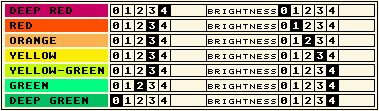 |
 20.3b |
Hence that for example the setting: 1/1 - 2/2 - 3/3 - 4/4 all result in a yellow color with
respect to the brightness that is determined by these variations.
|
 20.4a |
Hemi Sync-mode
When using the Hemi sync-mode, both Red and Green have their own LED
Frequency generator (Lpreset). You can set the Red flashing of the LED to a different rate
than the Green one. At the overlap of the Red and Green, the LEDs will generate Yellow.
|
20.4b |
When setting both Frequencies the same and having different Pulse Width parameters set,
one can create a Color change within each cycle. One also can have the LEDs toggling
between Green and Yellow instead of switching On/Off.
|
20.4c |
The demo files illustrate a wide range of effects, both created by setting different
Frequencies or different Pulse Width parameters. If one sets a different Frequency for the
Red and Green register, the result can look like is displayed here.
|
20.4d |
|
 20.5 |
File TriColour.saf
 Study Study
This demo will show you Color effects by holding both Frequencies equal and using
different Pulse Width parameters for the Red and Green register. The following table lists all
the important parameters to create these effects.

Do not put on the goggles.
Fpreset PulseWidth PulseWidth Bright- Color
Sync L=Red R=Green ness L/R effect
F1 Left 0 50 50 x x x 2 0 R-0
F2 Left 0 50 50 x x x 0 3 G-0
F3 Left 0 50 50 x x x 2 3 Y-0
F4 Hemi 0 50 50 25 25 50 2 3 R-Y-0
F5 Hemi 25 25 50 0 50 50 2 3 G-Y-0
F6 Hemi 0 50 50 0 25 75 2 3 Y-R-0
F7 Hemi 0 25 75 25 25 50 2 3 R-G-0
F8 Hemi 25 25 50 0 25 75 2 3 G-R-0
F9 Hemi 0 25 75 0 50 50 2 3 Y-G-0
F10 Hemi 0 0 70 20 10 70 2 3 R-0-G-0
|
|
 20.6 |
File tricol_2.saf
 Study Study
This demo demonstrates some specific TriColour Pulse Width effects and some
effects with different Frequency settings.
You are advised to 'play' with the Pulse Width parameters and Frequency in both Sync and
Hemi-mode to discover the possibilities of the TriColour model in its full extend.
 F1 F1 |
Generates a Red pulse that starts with a short Green pulse.
|
 F2 F2 |
A Red period with halfway a short Green pulse.
|
 F3 F3 |
A Red period ending with a short Green pulse.
|
 F4 F4 |
A Green period with halfway a short Orange pulse.
|
 F5 F5 |
Both Frequencies are set to 0.5 Hz, but the flash Frequency is 1 Hz. This effect uses
a 50% phase shift of the Green register relatively to the Red one. Both Colors flash at
0.5 Hz (one per 2 seconds) but because of the 50% shift, the Green flash will occur exactly
between two Red flashes. The result is one flash per second (= 1 Hz). A Red one followed by
a Green one, followed by a Red one, followed by a Green one etc.
|
 F6 F6 |
The Red Frequency set to 0.5 Hz and the Green Frequency to 5 Hz. Every 10th
Green pulse, an Orange one.
|
 F7 F7 |
Both Frequencies to 5 Hz having the RND Brightness set for the Red register. The
flashing is stable at 5 Hz, but the Color varies randomly between Green and Orange.
|
 F8 F8 |
The Red Frequency is set to 16.65 Hz and the Green to 18.164 Hz. This results in a
Color change wave with a rate of the difference from both Frequencies: 18.164 Hz minus
16.65 Hz equals 1.514 Hz.
|
 F9 F9 |
The same as F8, but now on a slower speed. The Color pattern cycle repeats every
11.62 seconds (=0.086 Hz=7.992-4.078). The flash Frequency is a complex pattern of the
rates: 7.992, 4.078, the difference and the sum of them.
|
 F10 F10 |
Green flash Frequency of 20 Hz with a sublimated Orange pulsing of 2 Hz. Put on
the goggles for a while to experience this sublimation.
|
|
| |
|
|
21 |
demos The Brain Wave Lab
|
21.1a |
Introduction
The demo files that I included were compiled with the intention to explain about the
technical aspects of this program. But, a Brain-Machine is meant for something that goes
beyond the technical aspects of it. However I'm in contact with the higher god's of life,
I'm not the right person to make and to describe demo files to serve the wonderful world
of Brain Wave Synthesis in its 'mystical' sense. My mission is to invent the right way to
create a tool that makes it possible to explore. Nevertheless, in this chapter, you will get
some lessons from a person who suits very well to the job of explaining the higher matters
about it.
|
21.1b |
J.W. Demos
May I introduce to you, Mister James John Wafer, a first class 'Brain Wave' expert with
great experience of many techniques that goes beyond our 'normal understanding'.
|
21.2 |
On disk, you will find the folder J1_DEMO. This folder contents demo files that he made
and will describe in this chapter. The word is for Mister James John Wafer.
|
21.3a |
The File named "J1_DEMO.xxx" contains 10 sequences that use the internal sound chip of the
Atari. Here is a description of the files:
|
 21.3b |
Sequence Nr 1
A 30 minute relaxation session.
The sequence begins with a Theta frequency of 6.06 Hz. (Heightened states of awareness
and learning ability). The sound used is a noise signal with the lowest possible pitch (31). If
you wish to alter the volume setting, then raise or lower the value of the 'wavetime'
parameter. The next frequency is 4 Hz, a theta frequency, followed by 2 Hz and 1 Hz before
ending in 6.06 Hz.
|
 21.3c |
Sequence Nr 2
A 20 minute learning enhancement session.
Try using this before an intense study period. The first half of the session remains at around
the 6 Hz. frequency, before jumping up to 25 Hz, a frequency used to promote concentration.
Also, as a point of interest, the Australian Aboriginals use this frequency in their 'honeybee
song' which they sing for hours at a time in large groups. They have been doing this already
for the last 40.000 years. Long before brain researchers discovered that this frequency
stimulates concentration.
|
 21.3d |
Sequence Nr 3
A 45 minute Insomnia/Sleep session.
It begins with a 'sea sound' which lasts for three minutes. Breathe deeply in order to
synchronize your breathing with this. After these 3 minutes, the 'sea sound' will switch off
and the frequencies-sequence will begin. The first frequency is 10 Hz., a frequency which
stimulates the production of serotonin, an inhibitory neurotransmitter required for sleep.
Basically, an inhibitory neurotransmitter is a specialized brain cell that 'quietness down' the
activity of your brain cells to enable you to go to sleep. For the body to produce serotonin, it
needs the amino acid trytophan, which is found in large quantities in bananas and milk. This
is why drinking warm milk before going to bed can help you to sleep! However, in order for
your body to convert tryptophan into serotonin, the vitamins B-6 (100 milligrams) and C (1
Gram) are required. The frequencies then drop from 10 Hz down to 0.5 Hz.
Before starting any sequence, first listen to all of the Presete separately to check if the sound
level is comfortable for you. If the sound is too loud, then either adjust the wavetime value if
the one shot/inverse mode is used, or adjust the volume parameter if you are using MIDI
equipment.
You will have to turn off the sequence button first, in order to do this, but don't forget to
switch it on again before you begin your session.
Also, if you have trouble with insomnia, try the "SILVA MIND CONTROL METHOD" (Pocket
books ISBN 0-671-67728-4). This book contains excellent exercises to reach specific brain
states, without the help of machines or biofeedback devices. The sleep control combines
relaxation with a mentally fatiguing technique that gradually diminishes your waking
consciousness.
|
 21.3e |
Sequence Nr 4
A 30 minute increased alertness sequence. It begins with the 'sea sound' before going
through various frequencies in the beta and alpha range. This sequence has a lot of nice
visual effects. Try altering the pulse width values and experimenting with other
sounds/frequencies.
|
 21.3f |
Sequence Nr 5
A 45 minute meditation/deep relaxation session. It begins with 6.06 Hz (Theta-heightened
awareness), then moves down to 4 Hz and 3.51 Hz (Theta-creativity and mental imagery),
then goes to 7.41 Hz (Theta-meditation, activation of creative processes) back to 3.51 Hz,
before dropping down to 2 and 1 Hz. Finally, it moves back up to 4 Hz and ends in 6.06
again.
|
 21.3g |
Sequence Nr 6
A 15 minute stimulation sequence. This session includes both simultaneous stimulation and
alternating 'left/right' (flashing first onto the left eye, then onto the right eye.) The left and
right eye-controls can also trigger a different sound. So, if you have a stereo MIDI
synthesizer or expander, you can send sounds to different ears. For instance, you can set the
left eye' to trigger a sound through the right 'ear', and vice versa. Or you can set the left 'eye'
to trigger a sound in the left 'ear'. Study this sequence well.
On Function key Nr 8, I have set the left 'eye' to trigger a sound tone of 150.06 Hz, and the
right 'eye' to trigger a tone of 160.05 Hz. The sound signal remains mono because it is
generated from the internal sound chip. If you have a stereo MIDI keyboard or expander,
then you can send one note in the left ear and one to the right ear. Check your synthesizer
manual for information on how to set your synthesizer to play a note into the left or right ear.
|
 21.3h |
Sequence Nr 7
A 20 minute mixture of various Beta/Alpha frequencies.
|
 21.3i |
Sequence Nr 8
A 30 minute stimulation sequence.
|
 21.3j |
Sequence Nr 9
A 20 minute anti-stress session.
|
 21.3k |
Sequence Nr 0 (10)
A 30 minute meditation sequence. This sequence is based on the frequencies of the so-
called aura colors. The frequency sequence corresponds to the color red, then orange,
yellow, green, blue, indigo, and finally violet. Important! It has been reported that 16 Hz is a
frequency which stimulates the brain cells to release calcium and therefore, I would advise
you not to use this frequency.
|
 21.4a |
Other demo files
Softning.fsa
Demonstrates how to use the brightness and wavetime parameters to make gradual
changes between frequencies.
|
 21.4b |
Earthing.fsa
A meditation based on the tone of the Didgereedoo, the sacred instrument of the
Australian Aboriginals.
|
 21.4b |
Midi.fsa
A MIDI demo that Uses the first 10 presets of your MIDI synthesizer or expander on
Channel 1. Or you can reset the presets and channels to your own liking.
|
 21.5a |
Tips
I would like to reiterate the advice of Dries Langeveld, editor of "Bres" magazine, on the use
of Brain-machines.
|
 21.5b |
Keep a logbook of all sessions, in which you note all relevant information: Time of
day, duration of session, details of stimuli. Note down:
- If you have been using medicine, alcohol or drugs (not recommended but be honest
if you do anyway)
- If you noticed aftereffects on the body or your mood,
- you fell asleep, had dreams or spontaneous visualizations.
|
 21.5c |
Don't start to experiment unless you are in good physical and mental health. Don't
play 'Doctor', either with yourself or others if you're not qualified as such.
|
 21.5d |
Remind yourself regularly of the necessity of keeping a neutral and open mind in
order to observe yourself objectively. Remember that exaggerated fantasies or ecstatic
behavior also have an effect on your brain waves. Remember also, that results can differ
greatly from person to person.
|
 21.5e |
Work in a relaxed manner. Don't be confused by all the possibilities of the program.
Take the time to let the effects work. Some effects only become apparent some hours later.
So after a session don't jump into frenzied activity but take the time to relax and enjoy the
afterimages that will continue to glow in your minds eye for quite some time after a session.
|
 21.5f |
Don't expose other people to stimuli that you don't know thoroughly, and even then,
only when you know the person very well and know that he/she can accept the standards that
you have set for yourself. Act in a responsible manner.
|
 21.5g |
Read as much as you can about this subject and be aware of the latest
developments. Exchange experiences with other users. Don't claim results for yourself and
stay open to other points of view and reasonable criticism. Remember that every idea or
theory that you hold fast to could be upset by the following Experiment.
|
 21.5h |
Aside from working with the Brain Wave Lab, make sure that you get enough body
work. Don't forget that the brain is only a small part of a larger organism. The full richness of
consciousness research can't be experienced without body movement, breathing exercises
and/or dance.
|
 21.6 |
For all those budding shamans out there, this program is also an excellent shamanic
sonic driver. Choose your frequencies, sounds and the length of your journey, and away you
go! If you have a mixer unit you can also mix the sound of the frequencies with music, or self
improvement tapes. (Try mixing Theta rhythms with the "Burundi Drummers" or other African
Drum recordings!)
The full extent of the possibilities with The Brain Wave Lab will only begin to sink in
after you have found the ideal combination Of sounds and frequencies. So, be patient.
Good luck, and above all enjoy it!
James John Wafer, January 1991 Amsterdam
|
 21.7 |
Brain Wave base frequencies
Delta 1.5 ... 3.2 Hz Sleep
Theta 3.2 ... 7.5 Hz Dream
Alpha 7.5 ... 15.5 Hz Meditation
Beta 13.5 ... 30 Hz Alertness
|
 21.8 |
| Aura colors |
|
Chakra (Dr. J. Wale) |
Aura | Frequency (Hz) |
|
Carkra | Frequency (Hz) |
| White | 2000...1100 |
|
Base | 4 |
| Red | 1200...1100 |
|
Spleen | 6 |
| Orange | 1050...950 |
|
Navel | 10 |
| Yellow | 500...700 |
|
Heart | 12 |
| Green | 250...475 |
|
Brow | 96 |
| Blue | 250...275 |
|
Crow | 960 |
| Violet | 300...400 |
|
| |
|
 21.9 |
Note & Frequency & Midi key
C1 32.7 24
C1# 34.6 25
D1 36.7 26
D1# 38.9 27
E1 41.2 28
F1 43.7 29
F1# 46.2 30
G1 49 31
G1# 51.9 32
A1 55 33
A1# 58.3 34
B1 61.7 35
|
C 65.4 36
C# 69.2 37
D 73.4 38
D# 77.7 39
E 82.4 40
F 87.3 41
F# 92.5 42
G 98 43
G# 103.8 44
A 110 45
A# 116.5 46
B 123.5 47
|
c 130.8 48
c# 138.5 49
d 146.8 50
d# 155.5 51
e 164.8 52
f 174.6 53
f# 185 54
g 196 55
g# 207.7 56
a 220 57
a# 233 58
b 247 59
|
c1 262 60
c1# 277 61
d1 294 62
d1# 311 63
e1 330 64
f1 349 65
f1# 370 66
g1 392 67
g1# 415 68
a1 440 69
a1# 466 70
b1 494 71
|
c2 523 72
c2# 547 73
d2 587 74
d2# 662 75
e2 659 76
f2 698 77
f2# 740 78
g2 784 79
g2# 831 80
a2 880 81
a2# 932 82
b2 988 83
|
c3 1047 84
c3# 1109 85
d3 1175 86
d3# 1245 87
e3 1319 88
f3 1397 89
f3# 1475 90
g3 1568 91
g3# 1661 92
a3 1760 93
a3# 1865 94
b3 1976 95
|
c4 2093 96
c4# 2217 97
d4 2349 98
d4# 2489 99
e4 2637 100
f4 2794 101
f4# 2960 102
g4 3136 103
g4# 3322 104
a4 3520 105
a4# 3729 106
b4 3951 107
|
c5 4186 108
c5# 4435 109
d5 4699 110
d5# 4979 111
e5 5275 112
f5 5689 113
f6# 5921 114
g5 6273 115
g5# 6645 116
a5 7041 117
a5# 7459 118
b5 7903 119
| |
|
| |
| | |
 Previous part Previous part
|
|